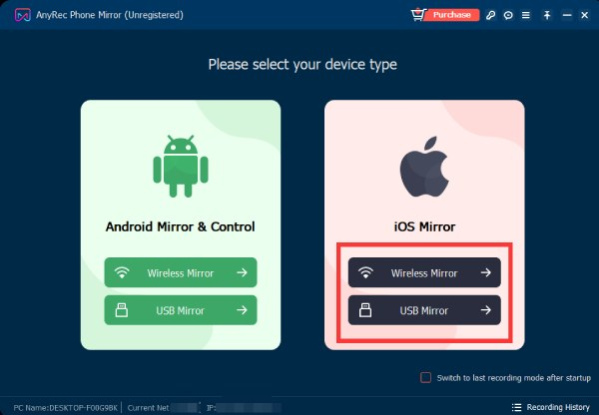AnyRec Phone Mirror 1.1.10
Free Trial Version
Publisher Description
AnyRec Phone Mirror has many features that other similar software does not have. Users can cast multiple mobile phone screen video and audio to a PC via Wi-Fi, USB connection, or QR code smoothly and stably. Moreover, the program provides a built-in screen recorder for all users.
Key Features:
1. Mirror Mobile Games
You can mirror your mobile games to the computer, so you will no longer be annoyed by the small screen. And there is no lag or delay when you play the game on your computer screen. And you can also use the microphone when you play the game, which is also could be recorded when you play the game.
2. Live Stream
AnyRec Phone Mirror is suitable for game streaming and other entertainment. By casting your phone screen video and audio to a PC. Teachers and students can share phone screens with the computer for better interaction. Just draw lines and type critical points on your phone. If you are on a business trip or work from home, you can start remotely meeting with colleagues.
3. Record the Screen
You can get an excellent phone screen recorder, a larger display screen, and more. You will find that using AnyRec Phone Mirror to record your phone screen will have a smoother effect. The recorder will not make your phone heat and run slower. Moreover, there is a larger space to store your HD screen videos. So, you can record a long video about the games, courses, meetings, and so on.
About AnyRec Phone Mirror
AnyRec Phone Mirror is a free trial software published in the Screen Capture list of programs, part of Graphic Apps.
This Screen Capture program is available in English. It was last updated on 22 April, 2024. AnyRec Phone Mirror is compatible with the following operating systems: Windows.
The company that develops AnyRec Phone Mirror is AnyRec Studio. The latest version released by its developer is 1.1.10.
The download we have available for AnyRec Phone Mirror has a file size of 2.10 MB. Just click the green Download button above to start the downloading process. The program is listed on our website since 2024-03-28 and was downloaded 7 times. We have already checked if the download link is safe, however for your own protection we recommend that you scan the downloaded software with your antivirus. Your antivirus may detect the AnyRec Phone Mirror as malware if the download link is broken.
How to install AnyRec Phone Mirror on your Windows device:
- Click on the Download button on our website. This will start the download from the website of the developer.
- Once the AnyRec Phone Mirror is downloaded click on it to start the setup process (assuming you are on a desktop computer).
- When the installation is finished you should be able to see and run the program.